Project 1: Surface Design object design 210
Project 1: Surface Design
For this project, we were tasked to make a geometric pattern based on our environment.
Ten Environmental examples of surface design:
For the first half of this project, I found examples of surface design in places that I often go to. Many examples I have are from the architecture around Auarts, as well as some examples from around my home. From my findings, I realized I'm drawn to more square projects as well as repeating patterns that seem to flow nicely together.
First sketches:
I ended up going through a bunch of designs from the first draft, but started thinking about simple shapes that flowed together well still retaining the square shape. The feedback from the class I received from this first step was to make sure if I was to keep it simple to play with colours. Well I liked the idea of keeping the design simple I wasn't happy with these overall designs, but was the most satisfied with the last pattern on the right.
Taking the design I liked I added to it, in hopes it would look nice as a repeating but was overall not very happy with how it looked. Starting at this point I asked for advice from others outside of the class to get more feedback. The general consensus was it felt like just two patterns beside each other that didn't flow together. With that information, I came up with two more versions. During the design process, I moved elements around as well as added proper squares. I asked for feedback for this round as well and was told well the first design was nice it might look better without the butterfly or flower designs in the corners.
Feeling happy with the idea I did one more sketch without colours, one with squares and one without.
The one with squares is the one I ended up going with and settled on going with a warm and simple three-colour palette.last of all using the picture command in Rhino I placed the last sketch and traced over it to get the desired pattern, well using grid snap to make sure everything was aligned properly. after that, I added the colour using the hatch command.





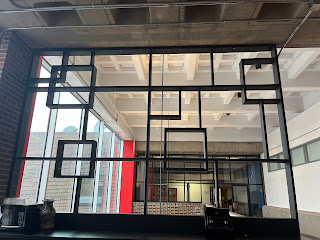














Comments
Post a Comment